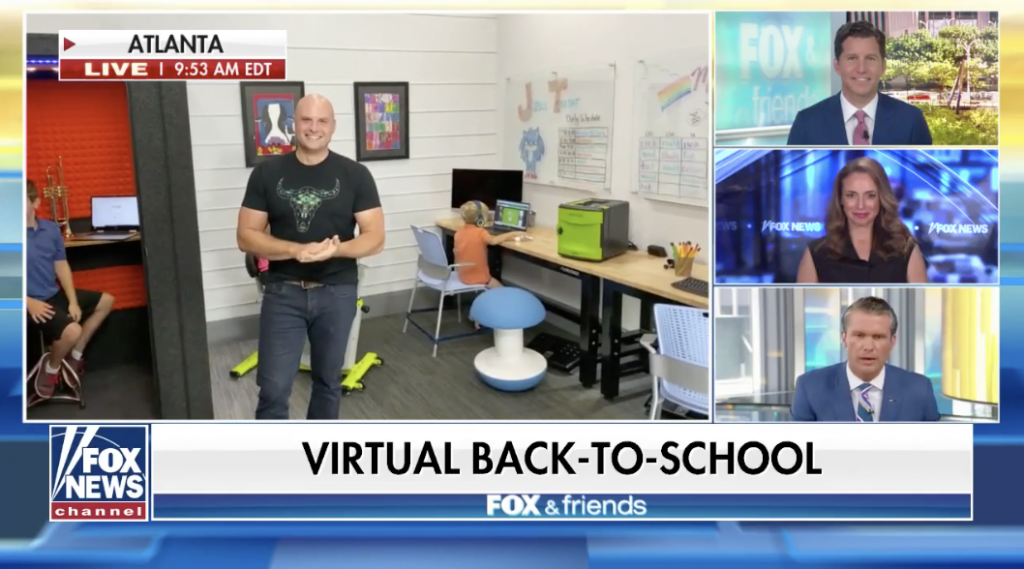Virtual School Ideas – Kids Home Workstations

Trying to navigate the best way to set up “virtual school”? Us too. With the influx of kids doing school from home, here are some ideas to limit disruption and set your little ones up for success this school year.
Tip #1: Create a Space with No Distractions
WhisperRoom™ by WhisperRoom, Inc.™
This is a sound reduction enclosure that helps to create a quiet personal workspace instantly. With three kids at home doing “virtual school”, this booth has especially come in handy! I have virtual meetings and phone calls for sometimes several hours a day. When I need to step away from the school chaos, I just step inside our WhisperRoom™. It’s so nice because it eliminates so many distractions and/or interruptions from the kids. It’s also great for recording and for podcast interviews.
The WhisperRoom™ is also great for my kids who can sometimes get distracted easily. Our kids think sitting in the booth while attending “school” is fun and love working inside the booth just like their dad. It’s a great place for them to do their work because they can focus more with little to no distractions, which is great for assessments and tests. Plus, band practice goes a little easier for the rest of the family when Mac can plays inside!
My favorite part about our WhisperRoom™? Besides it’s awesome five year warranty, easy assembly, and it’s ability to be delivered straight to your door, it’s definitely got to be its flexibility! You can start with a basic WhisperRoom™ and upgrade whenever you need to. For instance, a non-ventilation model can be upgraded to a model with ventilation and a standard MDL can be upgraded to an enhanced MDL. Ok, and it’s also REALLY great for band practice…
Tip #2: Select the Right Tools
Ergonomic Desk and Seating Solutions – Create Workstations that look good and work even better…
The Razer™ Pro Click by Humanscale
I knew these were a must-have when I learned our kids would be on a computer for several hours a day. The Razer™ Pro Click is a wireless ergonomic computer mouse that provides all-day comfort. It’s designed with a 30-degree tilt which promotes a natural ergonomic arm posture to alleviate wrist strain. Pauli and I also love to use these!
Ballo by Humanscale
This stool has quickly become a favorite in the Wade household (and for good reasons!). The Ballo is a multipurpose stool that’s fun, engaging and perfect for short-term, active sitting while the kids are virtually attending school lessons. With a compact central column and lightweight air-filled domes, Ballo is an imaginative take on traditional ball chairs, supporting flexibility and freedom of movement.
Cinto by Humanscale
The most comfortable stacking chair the kids have ever experienced! It’s got plenty of style, comfort and utility and just like Humanscale’s ergonomic task chairs, Cinto was built to support the human body by minimizing pressure points and discomfort. It definitely beats those plastic and metal school desk chairs any day. If your kids absolutely have to sit in a chair for hours at a time, this is the chair you want them to sit in.

We love this new addition to our work station. This provides instant relief from prolonged sitting by encouraging a gentle rocking of the feet. By engaging lower leg muscles, it increases healthful circulation while also raising the feet to relieve pressure on the lower back. The FR500 Foot Rockers gives the perfect support for your feet and legs when sitting. We highly recommend trying this out in your work station at home!
Float by Humanscale

Maybe one of my favorite inventions ever…a Float is a revolutionary standing office desk that seamlessly adjusts between sitting and standing postures without interrupting any workflow. It’s so simple and easy to use and I couldn’t recommend this one enough! It encourages a healthy lifestyle by alternating your working positions throughout the day from standing to sitting.
Want to snag some of these awesome Humanscale tools too? Use code STUDY20 to save 20% at checkout.
Get the Kids Organized and Physical While they Learn and Work
Self-Regulation Classroom Cruiser by Copernicus

Do your kids struggle to keep focus during school lessons? Copernicus has a Self-regulation Classroom Cruiser that is designed to provide opportunities for students to self-regulate through movement without having to leave or disrupt the class. It’s perfect for both inclusive and homeschool environments and helps kinesthetic learners and any student who needs a little movement so they can refocus and engage in learning again. I learned that in just a 10 minute ride, my kids can become more engaged and ready to learn. How awesome is that?! Mac, Mara and JT take turns and hop on and off as needed. It has been very useful for us, especially on rainy days! These bikes are designed for fit, riding comfort and safety for students grades 3-6. They are also fully adjustable and have a quiet drivetrain to minimize distraction. To learn more about the Self-Regulation Classroom Cruiser, click here.

The Tech Tub2 offers an affordable, flexible and mobile solution for charging and storing devices used in our home virtual school work stations or PreK-8 classrooms. Our Tech Tub2 holds 6 devices (iPads, Chromebooks, or tablets) and is very helpful with 3 kids and 2 adults working on screens everyday. We like to change up our work environment every once in a while and will take our virtual school to Misty Mill! The Tech Tub2 allows us to easily make this happen. It’s also extremely helpful during Covid for device distribution for remote learning, storage of devices, scalable because small sets can be stored and charged at a time for smaller class sizes, and encourages physical distancing. To learn more about the Tech Tub2 click here.
Desktop Power Center Slim by legrand
Going virtual means using lots and lots of… power! We have to make sure our devices are charged at all times so there’s no disruption of work. You can easily add power and charging wherever you need it with the Desktop Power Center Slim by legrand. It can mount directly onto surfaces and minimizes cord clutter. It’s the perfect solution for desks, tabletops and workstations. Some of our favorite features include: 2 different versions available depending on your needs: one with 3 power outlets + 2 USB or one with 2 power outlets and 2 USB; 2 color choices (white and black); 6’ cord; Super simple to install and can be mounted vertically or horizontally depending on your needs; Sleek, slim design that reduces clutter and increases functionality for work surfaces; Smart charging capability that recognizes devices and when to shut off during peak loads.
And that’s all for now! We’d love to see your kids’ virtual work stations that you’ve created in your home. Share them with us on Instagram or Facebook and tag us!
Don’t forget to follow us on instagram (@WadeWorksCreative, @ChipWade) and Facebook (@WadeWorksCreative and @ChipWadeDesign).
Watch this week’s Fox & Friends segment here.